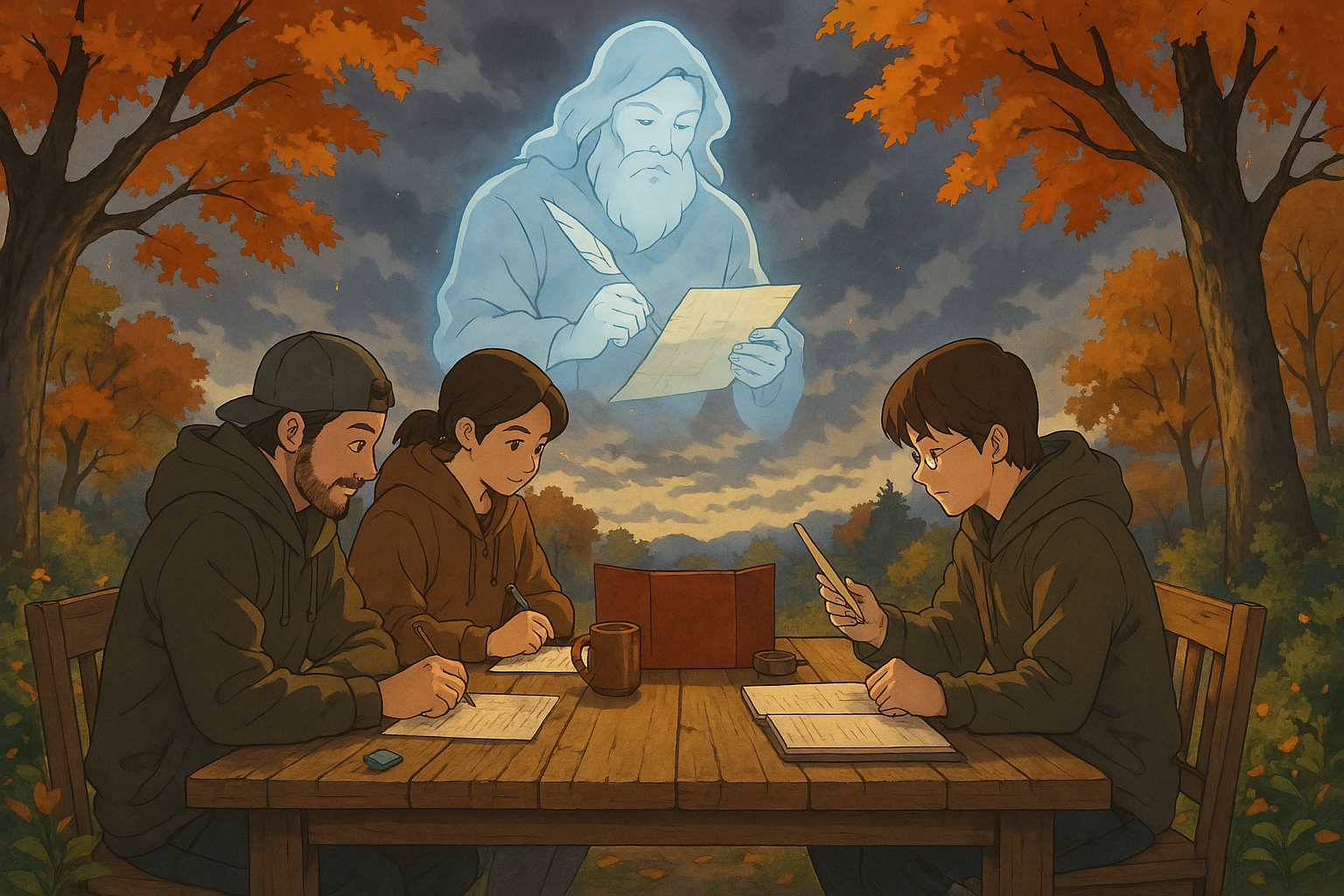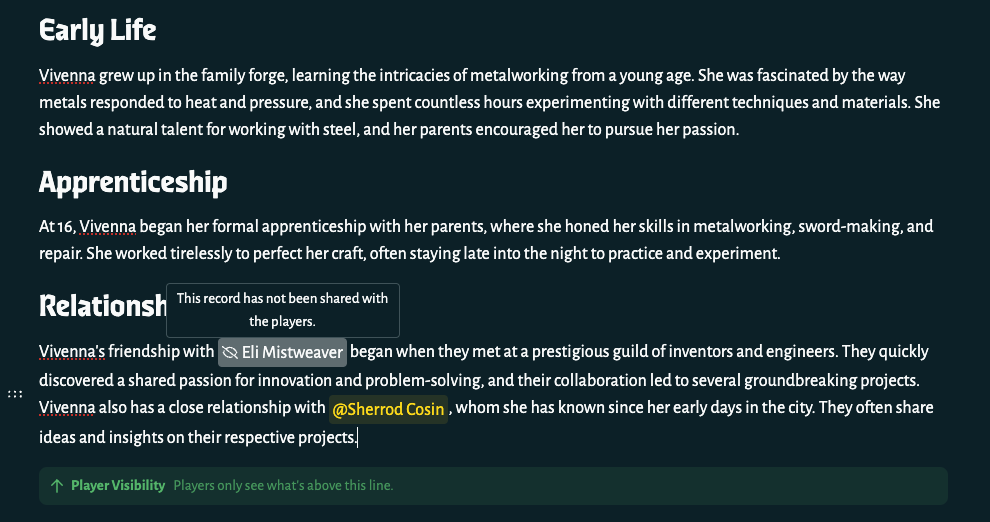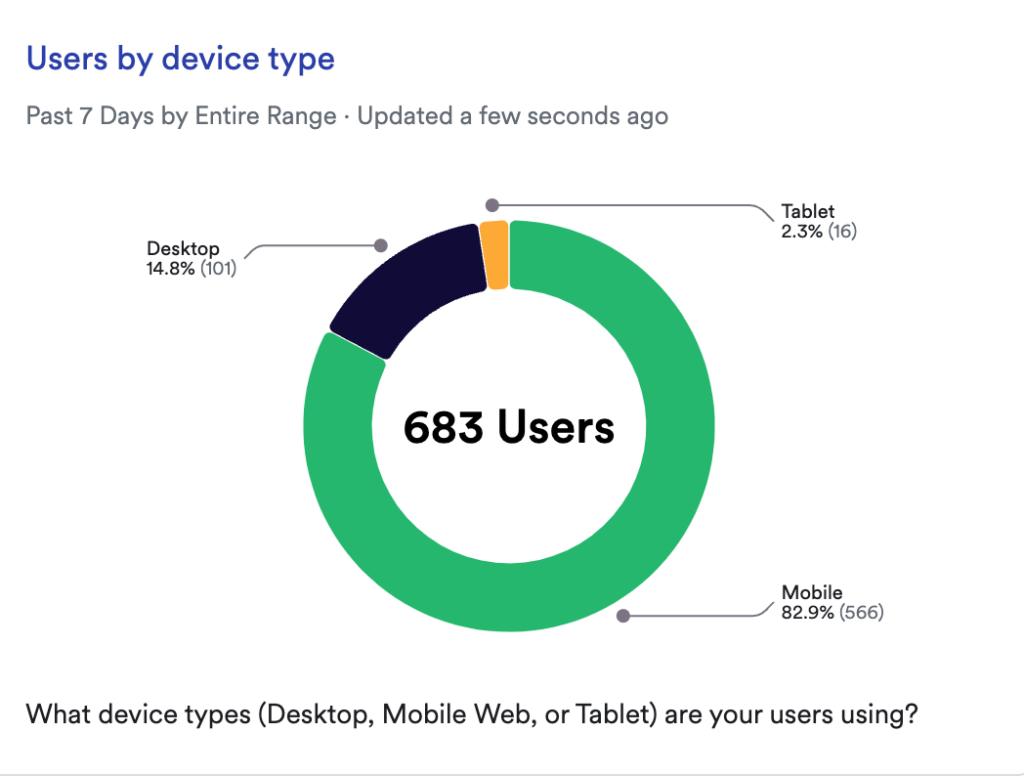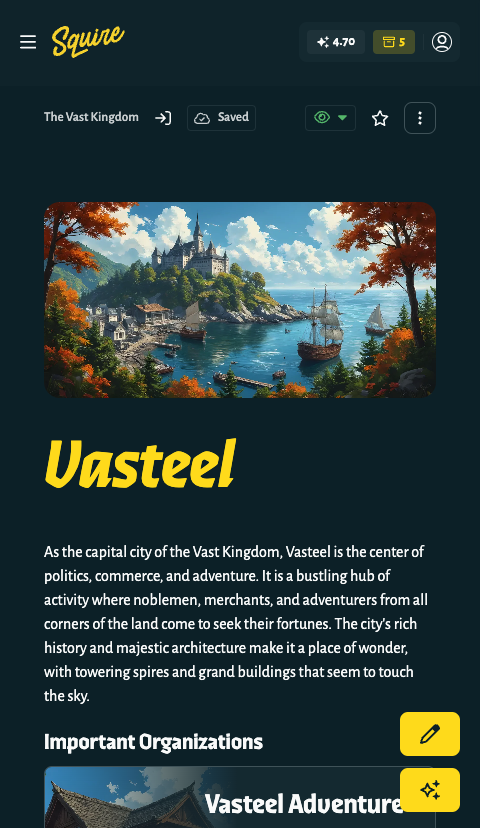Gone are the days of frantically scribbling notes during your tabletop RPG sessions. Squire’s innovative RPG Session Summary Tool is transforming how gaming groups capture and preserve their adventures. This groundbreaking feature lets you focus on what truly matters—immersing yourself in the story and having fun with your friends.
How Does the RPG Session Summarizer Work?
The tool is remarkably straightforward. Simply record your session directly through the Squire app or upload an existing audio file. Our advanced AI technology then processes the recording, delivering two valuable outputs:
- A concise summary highlighting key events
- A complete session transcript
Key Benefits for Game Masters
As a GM, you’re juggling countless elements during a session. The Session Summarizer Tool acts as your reliable scribe, carefully documenting:
- Important NPC introductions
- Critical plot developments
- Significant character decisions
- Major world-building revelations
By using this tool, you can focus on storytelling while ensuring nothing important is lost.
Improved Player Accessibility
Through Squire’s Player Portal, your entire group can access session summaries at any time. This feature ensures everyone stays aligned with the story’s progression and remembers crucial details from previous sessions. No more “Wait, what happened last time?” moments!
Beyond Basic Transcription
While the RPG Session Summary Tool provides full session transcripts, its true power lies in its intelligent summarization capabilities. The AI filters out table chatter and off-topic discussions, focusing on the elements that advance your story. This means you get a clean, coherent narrative that’s easy to reference and build upon.
The Session Summarizer represents a significant step in Squire’s mission to help gaming groups capture their epic stories. By eliminating the burden of manual note-taking, we’re freeing players and GMs to fully engage with their storytelling experience.
Ready to enhance your gaming sessions? Login to Squire to explore Squire’s RPG Session Summary Tool and discover how effortless session documentation can be.